Did you know that there are over 1 billion websites on the internet right now? With the current trends and technological advancements for viewing content online, that number doesn’t appear to be going down anytime soon. All of these websites have a similar goal: to share information with a large group of people. Everything from social media sites, to blogs, and even eCommerce – all of these sites are trying to provide you with information about their products, services, ideas, and opinions.
Why is it that some sites don’t become popular enough that people see the information they are trying to share? Well, besides the obvious statistical issues of trying to get your virtual voice heard in a pool of over 1 billion websites, the look and feel of your site and it’s content can play a huge part in getting your information onto the right screens. Well designed websites have a tendency to look more trustworthy to the average user.
There are endless possibilities with design on the web, however there are some good rules that the web design community tends to follow in the name of what we call “good practice”. These web design rules, when followed well, can help take your site to the next level in looking good, legitimate, and trustworthy.
High Quality Photographs
The most important aspect of successful web design is promoting the service/business/information in a believable, relatable way. One of the biggest ways to impact your viewers is through photography. As humans, we love looking at photographs. Photos are snapshots of the world we know around us and are extremely relatable. When choosing or taking photos for your website, they need to be professional and relatable to your target audience. Many people use stock photography for their website, which is fine. However there is a big difference between good and bad stock photography! You want photographs that don’t look staged and fake because that will reflect on how people view your company.
Users want to see real, relatable, and believable photographs on your website.
Legible Fonts
If you’re trying to spread information to a group of people, they need to be able to read that information, right? Legible fonts are extremely important in the world of web design. Having a hard to read font – whether because it’s too ornate or the wrong size – can severely hurt your user’s experience. I know, there are so many fonts out there and a lot of them are really pretty! However, pretty doesn’t always mean practical. Your site should focus on being functional first, and beautiful second. It’s not hard to create a site that is both, and one of the first places you’ll notice this is in the fonts.
Users want to see easy-to-read fonts on your websites that fit the overall style of your brand.
Noticeable Buttons
Buttons exist on a website to help the user navigate and find things that they might be interested in. In order for buttons to do their job, they need to be visible and easy to find on the page. Buttons provide all kinds of functionality beyond just navigation – they allow people to purchase products, contact you, and even just create a more fun way to interact with your website. A good button will stand out in design, but still match the overall look and feel of your website. It may be a nice, bright accent color, or just have larger fonts. Either way the button should be easy to spot amongst the other elements on the page so that your users are drawn to it. That’s why we call buttons “calls to action”!
Users want to see obvious, yet nicely designed buttons on your website.
Clear Navigation
Your top menu is most often the main form of navigation around your site. This menu needs to be easy to find because it’s one of the first things users look for nowadays. Putting your menu behind a menu button is becoming more common, but nothing is more tried and true than the standard single-line navigation with dropdown menus. It’s important to make sure that this menu is easily accessible from anywhere on your site. If your pages are really long, include a “back to top” button in the bottom corner of every page. Alternately, you could have a “sticky” nav bar that stays at the top of the screen as you scroll.
Users want to see clear navigation that is easy to fin and use to get around your site.
Quick Contact Information
You can’t guarantee that everyone who visits your site is going to understand your message right away. We’re only human and we can never write 100% perfect content. Because of this, you need to have an accessible outlet for your users to get in touch with you with questions, suggestions, and even concerns. Providing an easy way to contact you gives your site a more personal feel that helps users to trust you and your site more. Just a simple contact page on your site can make the difference in some user’s eyes. Be sure to provide easy access to your contact page by including it in the main navigation. You can also include a highly visible button somewhere on your site that leads to the contact page.
Users want to see easy to access contact information on your website.
Subtle Animations
When something moves on a website, you notice it, right? Creating movement in a subtle, clean way on your website will create a more interactive and pleasant experience for your users. Strategically triggered animations can help guide users through your content more smoothly. Animations will also act as a “call to action” for certain elements on your page. For example, adding a slight shake or jiggle to a form field that was filled out incorrectly will signal the user to correct their mistake. Another useful animation is to scroll the user to a specific point on a page when they click a button or other element.
Users want to see subtle, useful animation when interacting with your website.
Personal Content
There’s nothing worse than going to a beautifully designed website just to find that the content is useless. In order to relay your message in an effective way, your content needs to be personal and relatable to your users. Don’t spend your time cramming your pages full of keywords or trying to hit a specific high word count. Instead, spend your time creating real, genuine content that reads like you’re having a conversation with your users. Make them feel like they’re listening to you in person tell them about your wonderful business/service/product/etc. Be sure to check your spelling and grammar, and keep your writing style consistent across every page.
Users want to see real, genuine, informative content on your website.
Less Advertisements
Ads are great for monetizing your website and can sometimes be the difference between just posting your information online for fun and turning it into a full time money maker. However, users don’t like to be bombarded with ads – especially when they aren’t relevant. Try to reduce the amount of places you put ads on your site and keep them to a minimum. Don’t include ads on the core informational pages of your website. Save them for more leisurely areas like a blog, forum, or the like.
Users want to see more of your content and less advertisements on your website.
BONUS: Fun, Interactive Elements
We’ve gone over animations and buttons as ways for your users to interact with your website and stay engaged. There are other ways to keep your users entertained as well that can create a returning user. Including fun, interactive elements like mini games, easter eggs, and more can make your site a source of entertainment for your users. If it’s a cool enough feature, they will probably tell their friends about it or share it on social media!
Google is notorious for including fun little easter eggs into their site. Some examples include searching “Atari Breakout” on Google Images, and typing “Google in 1998” into the search box. (You can learn about more Google easter eggs here!)
At the bottom of their page they have a tiny pair of scissors. If you click them, they cut along the page! Click them enough times and you’re presented with a secret.
Users like to see fun, interactive elements on your website that keep them wanting to come back!
Join the Conversation
When you’re using the internet and visiting websites, what features do you like about design and layout as a user? Join the conversation and let us know in the comments below!
No Comments Yet.
Be the first to leave a comment on this article!